
Applause Master
Preparation
The host should enable participants to share their screen. This is by default enabled by Zoom. Unless the host manually disables it.
Zoom application should be installed (doesn’t work from the browser)
Audio files
SoundCloud Playlist for the Cheering and Applause
Everyone is free to choose differently if they find a better or new sound effects.
During the meeting
After joining the Zoom session click on the screen share button available at the centre bottom of the window:
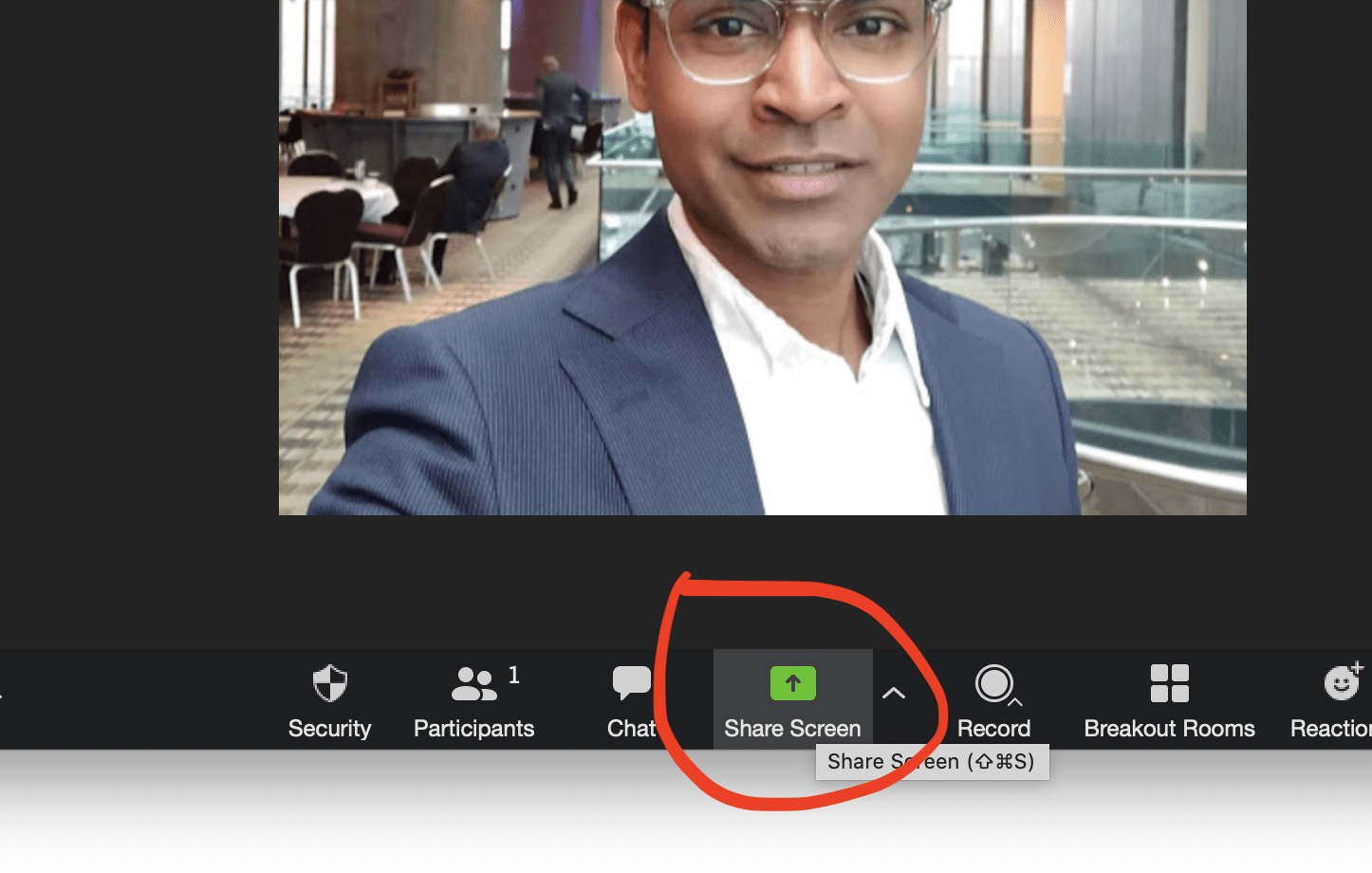
Then Go to advanced and select only “Music or Computer sounds”:
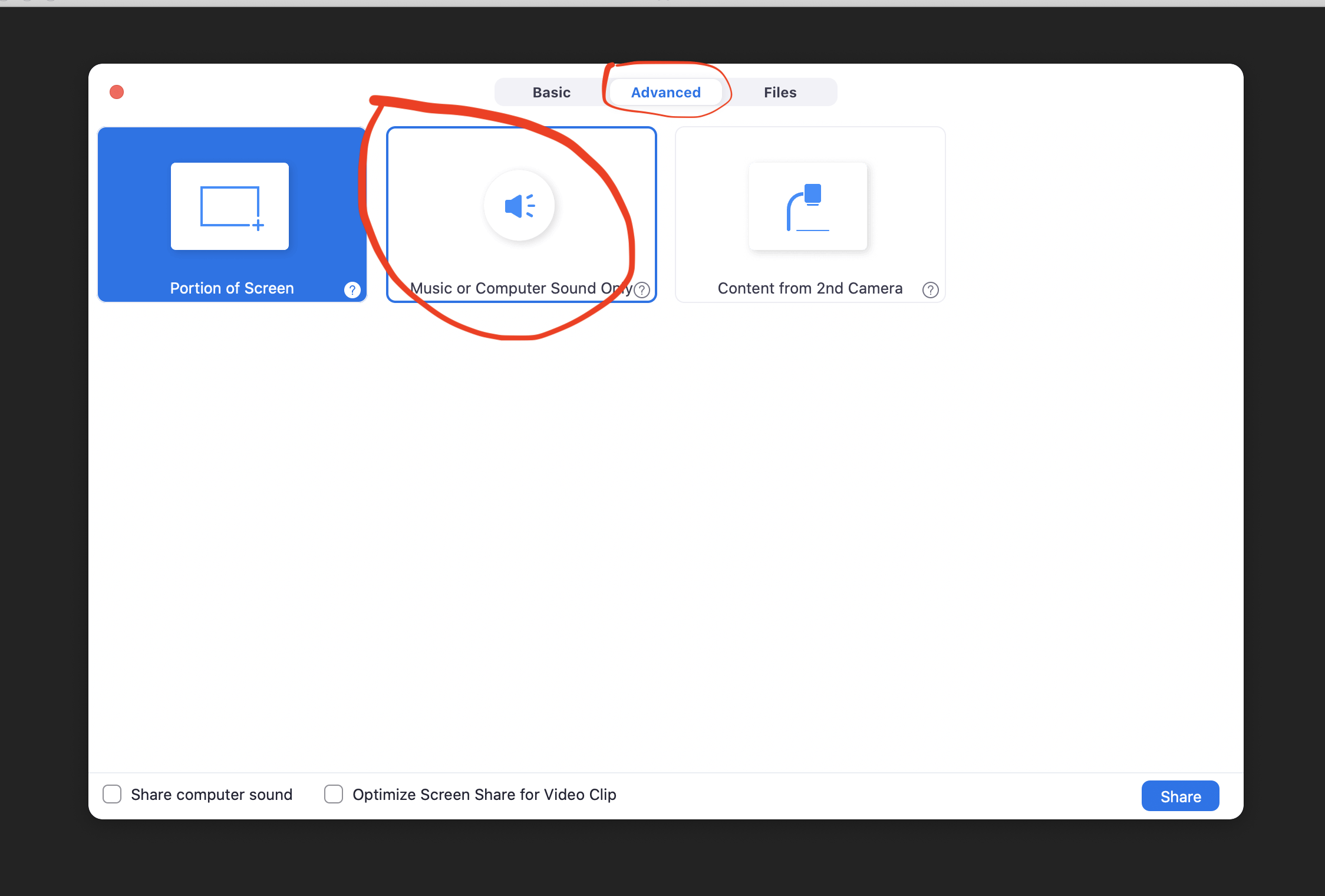
Please remember that whenever you leave a session to go to the breakout room the sharing is stopped so after returning back you need to do the above steps again to start sharing the sound.
Now that you know how to do it, put the plan into action, or pick another role:
